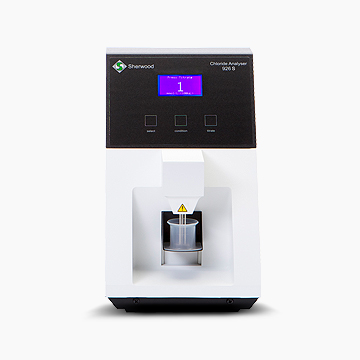
M926S Chloride Analyser
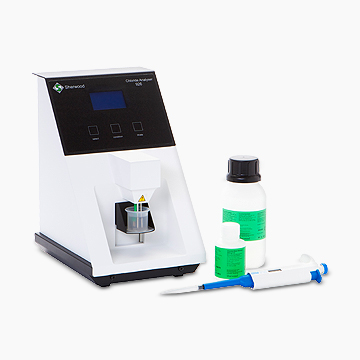
M926 Chloride Analyser
Product Overview
Designed for the determination of Chloride ions, the Sherwood Scientific Chloride Analysers are an instrumental analogue of “Argentimetry”; the traditional titrimetric methods using Silver Nitrate reagent. Like those classic methods, the Sherwood Chloride Analysers rely on formation of the insoluble salt, Silver Chloride. There are two models in the Chloride Analyser range: the M926 for measurement of chloride in mg/l (ppm) and the M926S for chloride measurement in mmol/l. Both units are factory calibrated using primary NIST standard solutions and pipettes whose calibration is checked immediately prior to every calibration.
The main problems associated with the classic Argentimetry methods were; photochemical reaction of Silver Nitrate reagent on storage and the visually weak titration end point. The methodology required a highly skilled analytical technician.
The M926/M926S method is based on a coulometric titration wherein the reagent (Silver Ions) is precisely and quantitatively generated, at the time of analysis, by passing a constant current between electrodes. The endpoint is determined when excess Silver Ions cause a change in conductivity; detected by the detector electrodes.
Highlights
- The coulometric method is very robust and versatile.
- Ergonomically designed for ease of use and maintenance.
- The Sherwood Scientific Chloride Analyser Buffer system, specifically designed for the Model 926 and 926S, gives outstanding sensitivity and selectivity.
- A serial printer (473 86 009), which works with both analysers, is available for printing of date and time stamped results.
Brochure
Chloride-Analyser.pdfFAQs
-
What does the "mg%" button do?
Firstly the relationship between the chloride and salt content
The Atomic weight of Na = 22.98 Cl = 35.45
so the molecular weight of Na Cl is 58.43
so to convert from Cl to NaCl we multiply by 58.5/35.45 = 1.6482.This is the factor which is used when you press the “mg%” button
e.g. A reading of 200 on the display for chloride is converted by pressing the mg% button to 200 x 1.6482 = 329 mg/I NaCl = 033 mg % (mg per 100 gms water) we then multiply by the 100: 1 dilution factor = 3300 mg % or 3.3 %. (gms per 100 gms water) which is the concentration in % of the original sample before diluting 1:100
Therefore the mg% button on the model 926 only works if the original sample is diluted 1:100.
-
What does the "Select” button on the M926 MkIII do?
It converts the mg/l Chloride result to mg% Salt – but see below
Chloride and Salt are linked as follows:
The atomic weight of Na is 22.98 and Cl is 35.45: so the molecular weight of NaCl is 58.43To convert a Cl result to NaCl we multiply by 58.43/35.45 = 1.6482 which is the factor used when the “Select” button is pressed.
e.g. For a displayed Chloride reading of 200, pressing the “Select” button results in 200 x 1.6482 = 329 mg/I NaCl; displayed as 033 mg % (mg per 100g water). We then multiply by the 100:1 dilution factor = 3300 mg % or 3.3 %. (g per 100g water) which is the concentration in % of the original sample before diluting 1:100
Therefore the Select (mg%) button on the Model 926 only works correctly if the original sample was prepared/diluted 1:100 prior to the Chloride content being determined
-
How can the M926S MkIII measure the concentration of Chloride with a 20µl aliquot and a 100µl aliquot from the same sample and get the same answer? Surely the amount of Chloride added is 5 times less in the 20ul aliquot?
Yes there is 5 times less Chloride in 20µl of a sample as compared with 100µl but when the “Select” button (20µl button on the M926S MKII) is pressed, to indicate a selected sample volume of 20µl, the M926S adjusts the constant current to 20% of the value used for a 100µl sample.
With the rate of formation of silver reduced to 20% the instrument takes the same time to react with the smaller sample of Chloride and thus displays the same concentration. The 20µl and default 100µl settings are both, independently, factory calibrated.
-
How long does an Anode last (925 11 003 contains 3 Anodes).
The M926 works by generating Silver ions at the Anode. These dissolve in the Chloride Analyser Buffer and react with any Chloride ions present from the sample/standard. The rate of generation of the Silver is governed by the electrochemical equivalency. This states that 1 Faraday (96500 coulombs of current) will release 1 mole Silver (107.87 grams).This is also exactly equivalent to 1 mole Chloride (35.45 grams).
Each Anode weighs 1.4g and a third is lost when the Anode is finished. Mass Ag = 1.4/3 = 0.467g. Mass Cl = 0.467/107.87 x 35.45 = 0.1534g Chloride.
So, if 50 samples a day each containing 200 mg/l Chloride and 0.5 mls aliquots are used
1 day = 50 x 0.5 x 200/1000000 grams Cl = 0.005gTherefore 1 Anode will last 0.1534/0.005 days = 30.68 or just about 1 month
-
Will Active Salt Software work with the M926S Chloride Analyser
The M926S Chloride Analyser measures Chloride concentration in mmol/l and therefore the data generated is not suitable for use with Active Salt which performs a calculation based on the premise the Chloride data entered is in units of mg/l
-
Can I collect data from more than one M926 Chloride Analyser with Active Salt Software?
Only one copy of Active Salt Software may be hosted on a PC but there is provision to run two instances of Active Salt; each collecting data from one M926 and one RS232 enabled balance
So with one PC it is possible to collect data from two Chloride Analysers and two balances using one copy of Active Salt Software (from revision 1.07 onwards)
-
Can I run Active Salt Software on a 64Bit Windows system?
Yes, the software will run OK on 64Bit Systems. You will get an error message when the software is installed. Just choose “Continue” and the software will load. When finished the Active Salt icon will appear on the PC or Laptop’s Desktop. Right click the application, select compatibility mode and check the option to always run as an Administrator. You only need do this once and the settings will be remembered so the program will then open up without error next time you use it.
-
I conditioned the Buffer and then checked the calibration using the provided Chloride Standard Solution but the displayed result is 000. What should I do?
The condition process should take longer than 10 seconds but unfortunately sometimes, after the Electrodes have been cleaned and/or reinserted in to the analyser, the sense (sleeved) Electrodes don’t always make the correct contact with the Electrode Board Assembly and a false endpoint is determined – usually resulting in the conditioning cycle lasting ten seconds or less. If that short condition is not noticed then subsequent titrations will all return a value of zero and any Chloride in the beaker will not have been titrated
To correct this situation you can try rotating the sense Electrodes in the Electrode Board Assembly or remove them, wipe, then re-insert and then try conditioning again. If conditioning now takes longer than ten seconds the likelihood is the problem is cleared and titrations can be successfully carried out.
If the condition cycle still takes ten seconds or less, then the Electrodes should be removed, cleaned and re-inserted again until the conditioning sequence works properly.
-
I conditioned the Buffer and then checked the calibration using the provided Chloride Standard Solution but the displayed result is higher than expected, e.g. 210 not 200. How do I re-calibrate the analyser?
The M926 MkII Chloride Analyser had visible/labelled calibration adjustment ports on the side panel; the M926 MkIII Chloride Analyser does not. Whilst that may appear to be an inconvenience and an oversight in the new design; in our opinion it is not. The M926 and M926S are factory calibrated devices that should not lose their calibration. Re-calibration should only be necessary if some critical component has failed and been replaced.
Most M926 MkII Analysers that were user re-calibrated had in fact been erroneously calibrated to accommodate either a Standard Solution that was no longer the correct concentration or a Pipette that was not delivering the correct sample volume or in some cases, both.
The most likely reason for a result of 210 instead of 200 when checking the calibration with the Standard Solution is someone having left the lid off the standard bottle for some time or routinely every time it has been used since first opened.
If you contact Sherwood Scientific asking how to re-calibrate your M926 MkIII Chloride Analyser we will first ask what results are being achieved, then if the calibration standard is freshly opened and in date, if the Buffer is in date and the lot numbers of both solutions. We will then ask when the pipette being used was last calibrated and if any attempt was made to verify if it is delivering the correct volume when the Chloride Analyser was giving the “wrong” results.
If all that information then points to the instrument not being calibrated correctly we will consider providing guidance to enable you or your distributor to re-calibrate the analyser.
-
The M926 is calibrated to work with a 0.5ml (500µl) sample. Can I use a different sample volume?
You can use a different sample size/volume – then adjust the result for the sample volume used versus the calibration volume. For example; for a titrated volume of 250µl, a displayed result of 150mg/l Chloride is corrected as 150 x (500/250) = 300mg/l or if the sample titrated was 1ml (1000µl) a result of 150mg/l Chloride would be 150 x (500/1000) = 75mg/l.
The Active Salt Software package we offer allows the user to enter the sample volume and so the correct product Salt content calculation is completed automatically for the operator.
Note: The ability to use a larger sample volume than the instrument is calibrated for, means the effective detection limit of the instrument may also be “improved”. The lower measuring concentration is stated to be 10mg/l Chloride. If, however, a 1000µl sample volume is used, the lower measuring limit effectively becomes 5mg/l and for a 2500µl sample it would be 2mg/l. (Note: if larger sample volumes are used, then the titration beaker buffer will need to be changed sooner than indicated by the on-screen messages; which work on the basis of the beaker volume allowing for a total of seven 500ul sample volumes).
-
Can I use a different size beaker to the one provided?
The instrument is factory calibrated using the standard beaker supplied. One critical factor, impacting the basic principle of operation of the M926/M926S, is time and related to that; stirrer speed and mixing efficiency. If the beaker dimensions are changed – especially diameter – the instrument may not work to the stated specification.
-
I removed the Electrodes and Stirrer to clean them. I have tried to put the Stirrer back in but it drops back down. What should I do?
There are two possible explanations for this problem:
1) The Motor Shaft coupling (925 09 006) that holds the Stirrer has come off, or more likely
2) The O-ring (001 31 058) that helps the coupling grip the Stirrer Shaft has perished and will need to be replaced -
How long should it take to analyse a sample?
A stable reading should be displayed within 36 seconds of pressing the ‘titrate’ button, at a Chloride concentration level of 200mg/l
-
Can I convert my mg/l Chloride readings, obtained using my M926, to mmol/l Chloride readings?
The relative atomic mass of Chloride is 35.45, so by definition one Mole of Chloride has a mass of 35.45g and 1mmol a mass of 35.45mg. Therefore 1mg/l Chloride is equivalent to 1/35.45 = 0.02821mmol/l and so, for example, a reading of 200mg/l ≡ 5.64mmol/l
-
We have a M926 MkII. We switched on the analyser this morning and the display is showing EEE. What’s wrong?
The Error code EEE indicates the M926 MkII is “looking” for an external device which is not responding; in other words, something is plugged into the RS232 socket on the rear panel but the external device (printer) is not connected or not switched on. However if your instrument is not connected to an external device/printer, EEE indicates the small round switch on the rear panel, just above the on/off switch, has been accidentally moved to a position wherein the M926 is “looking” for an external device. This can happen when you reach for the on/off switch over the top of the instrument to switch the M926 on. Please make sure the switch (item 4 below) is positioned with the slot horizontal and with a 0 in the notch at the top. You may have to switch the instrument off and then on again with the switch in the correct position to clear the error message. If that doesn’t help, contact: enquiries@sherwood-scientific.com or call +44 (0) 1223 243444

